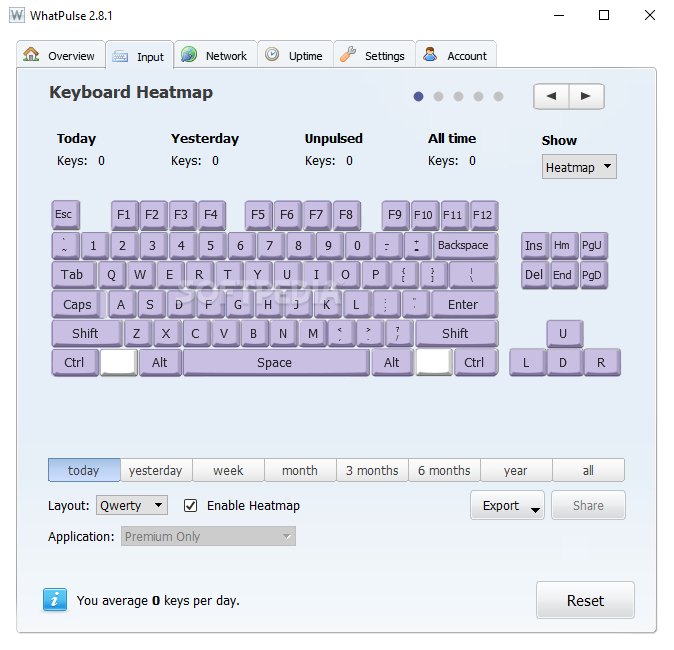RSI es el acrónimo en inglés de Repetive Strain Injury o lesión por tensión repetitiva (traducción libre) y
según la wikipedia está ligado a movimientos repetitivos, esfuerzos, vibraciones o posiciones incómodas. Hace poco menos de un mes empecé a notar una molestía en el dorso de la mano izquierda, a tal punto que era incapáz de pinchar la carne con un tenedor, teniendo que agarrarlo con el puño cerrado.
Dejé de escalar, que apenas estaba volviendo a entrenar sin forzar o hacer sesiones muy largas, y durante los fin de semanas notaba cierta mejoría. Visita al médico, rayos X y una ecotomografía después se confirmó una tendinitis en los extensores de la mano, especialmente el del dedo indice.
Sin tener un motivo puntual claro, y por la mejora en los fin de semanas lejos del ordenador mi sospecha principal es el teclado y mi abuso de la mano izquierda para atajos de teclado. Así que me he puesto manos a la obra y he empezado a usar el siguiente software mientras está de camino un Microsoft Sculpt para tener en el trabajo.
 AutoHotkey
AutoHotkey -
https://autohotkey.com/
Esta herramienta permite cambiar y asignar cualquier combinación de teclas. En mi caso las estoy usando para mapear lo siguiente:
Ctr+c - > F1
Ctr+v - > F2
Ctrl + Shift + R -> F3
Teclado al lado del 1 + 1 -> Alt+tab
Teclado al lado del 1 + 2 -> Alt+shift+tab
Las tres primeras son combinaciones que ocupo mucho en el día a día y que requieren del dedo indice. Se me siguen escapando de vez en cuando, pero usar las nuevas teclas es mucho más relajado para la mano. El cambio de ventana también es mucho más cómodo sin tener que torcer el dedo pulgar.
What Pulse -
https://whatpulse.org/
What Pulsees un key logger, que lleva un recuente de que teclas has pulsado y cuantas veces. El objetivo de usar esta aplicación es identificar que teclas y combinaciones uso más y de esta manera estudiar si es recomendable asignarlas a otras teclas con AutoHotkey.
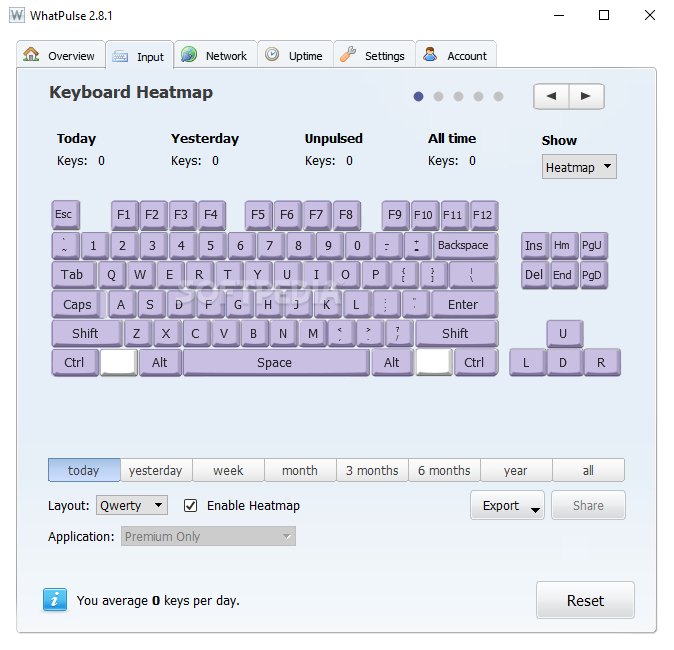 WorkRave
WorkRave -
http://www.workrave.org/
Esta herramienta de código libre que te alerta para que hagas micropausas cada pocos minutos y pausas más largas con algunos ejercicios cada más tiempo. Puede parecer un poco pesado, pero el intervalo y duración de los descansos es configurable.
 Just Gestures
Just Gestures -
http://justgestures.com/
Just gestures permite realizar acciones con gestos del ratón. Las acciónes pueden ser casi cualquier cosa, incluyendo simular presiones de teclas.
Entre mis configuraciones actuales está Copiar, pegar, guardar, cambiar y cerrar pestañas en eclipse y firefox, buscar con google, minimizar y añgua más. Es realmente útil y evita tener que llevar la mano al teclado y al mismo tiempo me permite ahorrar combinaciones de teclas con la mano izquierda. Por desgracia no funciona para Windows 10.
En un par de semanas más espero recibir el teclado nuevo y entonces
realizar una valoración de estas herramientas y si hay mejoría en la
mano o no. Lo que puedo asegurar tras una semana de uso es la comodidad que otorga poder asigar las acciones más repetidas de una manera cómoda.